
Remove Weather and News widget from Taskbar Windows 10 | Disable Temperature in Windows 10 Taskbar
Remove Weather and News widget from Taskbar Windows 10 | Hide Weather and News From Taskbar | Disable the News and Interests Widget
In the new update of Windows 10, the news and weather feature has been moved to the right corner of your taskbar. Some Windows 10 users may find this news and weather feature useful to keep track of the weather and latest news but it is annoying to many windows 10 users.
Personally, I don’t like this weather feature because whenever I hover on it with my mouse it loads latest news which wastes my MB and makes my pc slower. As I don’t need those news I have disabled this news feature so when I hover on the icon it do not loads those news on my pc screen.
but if you want you can completely Disable Temperature in Windows 10 Taskbar. I found the weather icon feature useful so I kept it check daily weather in Celcius format.
it will take only a few seconds to turn off this feature. if you want to turn on the weather and news feature on the taskbar again you can do it in the same method.
Table of Contents
How to Turn off the Weather and News widget on the Taskbar in Windows 10
To turn off the weather and news widget follow the steps below:
- Right-click on the weather widget in the bottom-right corner of your taskbar and hover over News and interests with your mouse
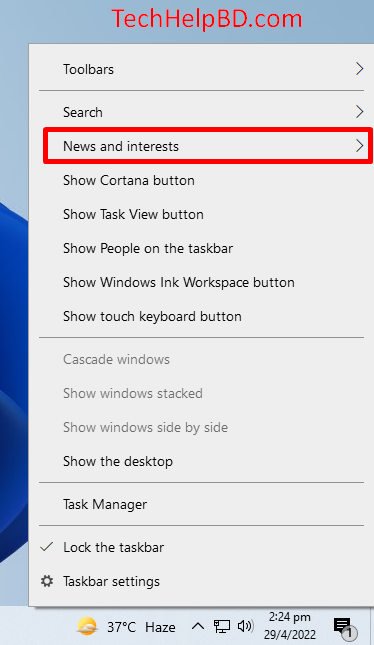
2. After hovering on News and interests, you will find the turn off button
Click on turn off button to completely turn off News and interests feature with Weather widget of Windows 10
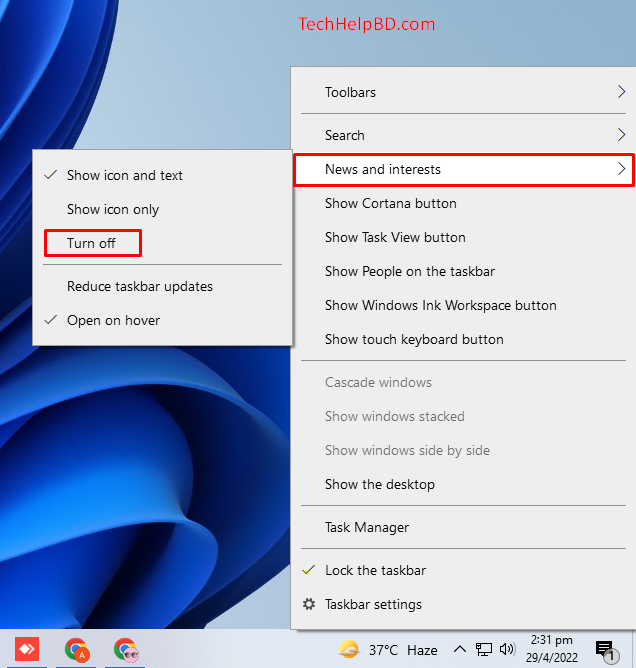
How to stop the news and interest showing while hovering on the weather widget of Windows 10 Taskbar
Well if you just want to turn off the news and interest while hovering on weather icon but you want to keep the weather icon then it is also easy to do.
Just follow these steps:
- Right-click on the weather widget in the bottom-right corner of your taskbar and hover over News and interests with your mouse
- Then uncheck Open on hover and thats it now if you hover on the weather icon it will not load news for you.
until you manually click on the weather button.
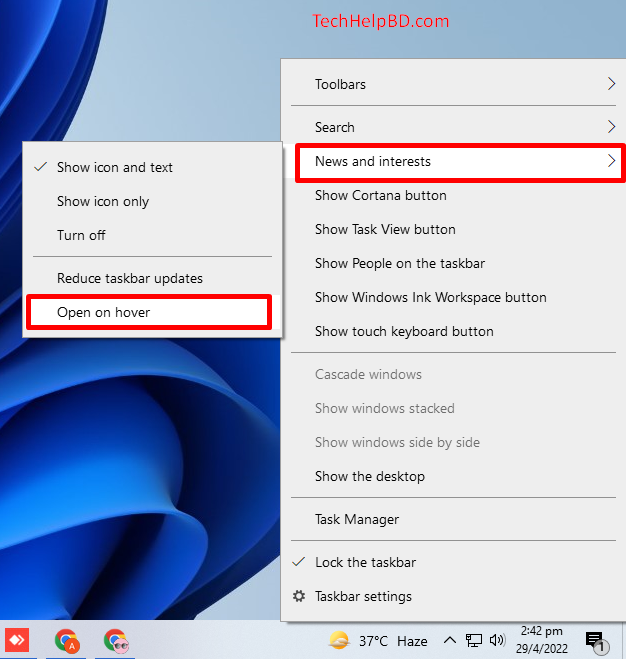
Video Tutorial
If you have a problem or issue to stop show simplified view from chrome please make sure to comment below or you can contact with us on social media
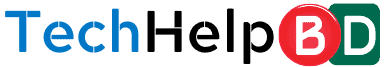


![How to Download YouTube Playlist in One Click Using FDM from PC [year] 10 Download Youtube Playlist](https://techhelpbd.com/en/wp-content/uploads/2023/10/Download-Youtube-Playlist-390x220.jpeg)