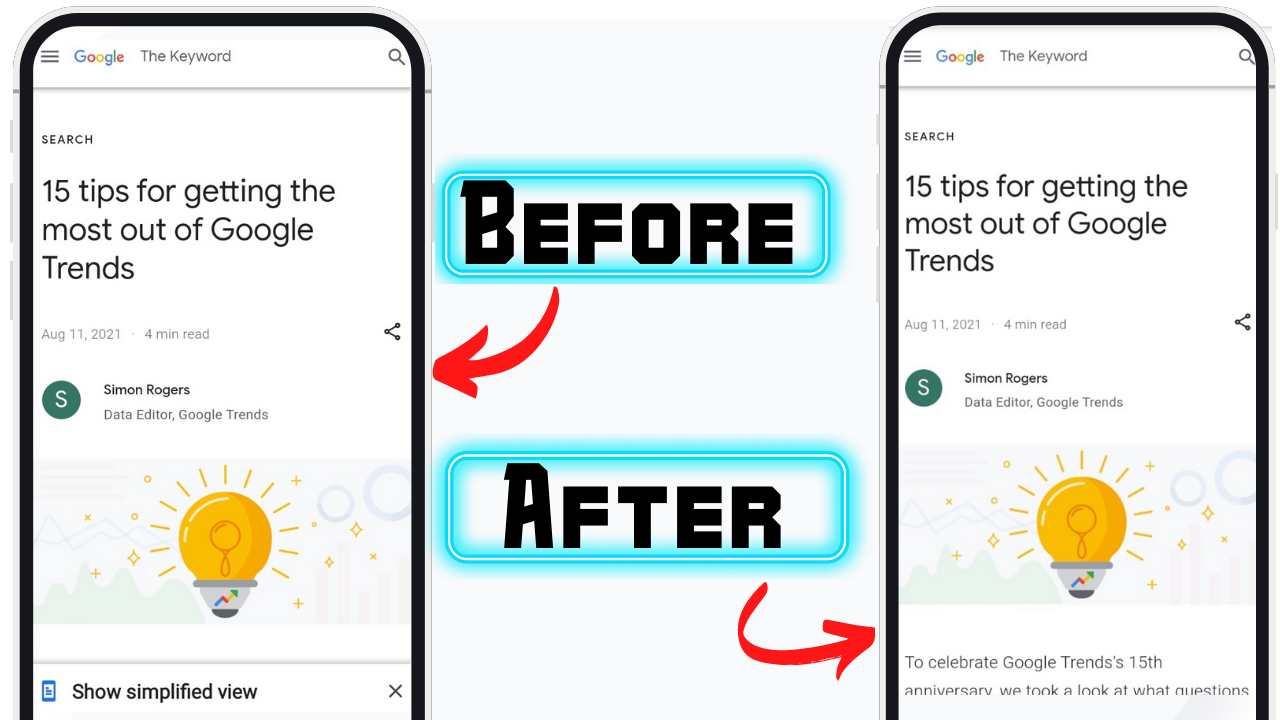
How to Disable Show Simplified View PopUp On Chrome From Mobile
Remove Show Simplified View PopUp On Chrome On Android
On Android mobile Chrome browser Shows annoying Show Simplified View every time when you visit a new webpage. This is the Reader Mode feature of chrome. This feature of chrome is not so useful for me and for this reason I have turned off the Show Simplified View option from chrome.
Today I will show you that how you can also remove this show simplified view from your chrome browser and get rid of this annoying popup.
More Update: Samsung Mobile Price in Bangladesh
How to Disable “Show Simplified View” PopUp On Chrome From Android
Fortunately, There is a secret option to turn off this Reader mode. We can easily deactivate reader mode by using google flags and get rid of the irritating Simplified View popup.
So, first of all write chrome://flags in your chrome browsers address bar and go
After that,
- Search for reader mode in the search bar
- Set Reader Mode Triggering to Never
- Set Reader Mode in CCT to Disabled. After that just relaunch your chrome browser.
So, that it guys it’s so easy to turn off this Show Simplified View option. If you want again to turn this feature on just follow the same trick.
Video Tutorial
if you can’t understand by reading article you can watch the video from below:
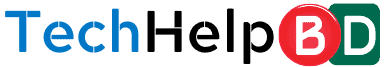


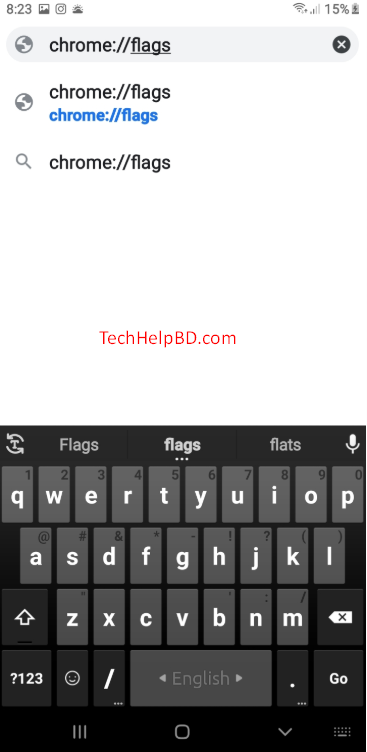
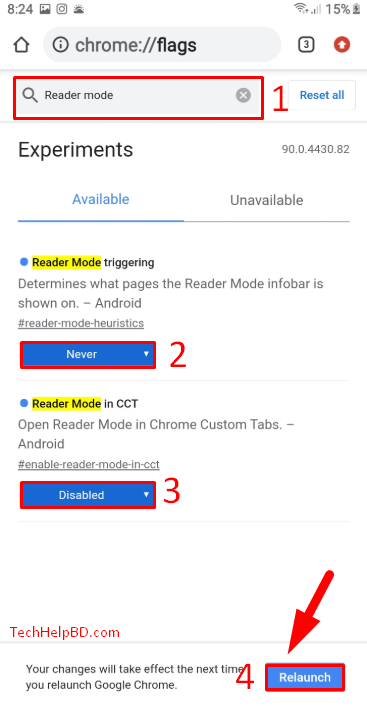


Thanks bro
Welcome bro 😊
Thank you
Thanks brother keep posting🤍🖤