
How To Bypass Two Factor Authentication On Facebook | Facebook Login Code Limit Problem Fixed
Facebook Login Code Problem SOLVED | Login Approval Code Problem | Forgot Password Code Problem Fixed
Table of Contents
Your facebook login code not received?
I know your login code is not coming to Facebook. When you are requesting a code, you may get a message like ” We limit the numbers of times that you can request security code “.
“We limit the number of times that you can request security codes in a given amount of time. We have this limit to protect your security. For help with accessing your account, learn more, or try again later.”
This is actually due to the code limit. So no worries today I am going to show you that how to bypass two step verification code on facebook
Today I am going to share 5 solutions with you to solve login facebook login approval code and code limit problem. One of these solutions will solve your problem for sure!
First Solution: If the Facebook ID is logged somewhere, you can log in without any code
If your Facebook ID is logged in somewhere, you can easily bypass two-factor authentication without required Code. Your FB account maybe logged on your messenger, on another mobile, on a friend’s mobile.
Moreover, it is often seen that in order to download videos from Facebook, we login to apps like Vidmate, Videoder with Facebook ID. In that case, you can go to the Facebook settings from there and turn off two-step verification. Then you can login without any type of code.
How to turn off step verification of Facebook ID?
I am showing you off from Facebook Lite. You can turn off from any app, browser or messenger app in the same way. You just follow the screenshots I showed you.
First, click on the Facebook Lite menu shown in the picture
Then, click on the setting option below
Then click on the Settings and login option below
If you go down a little further, you will get the Use two-factor authentication option.
So this way you can turn off the two-factor so you Facebook will not ask you for code when you login elsewhere.
If you have difficulty understanding, you can watch the video below.
Second Solution: How to fix the code limit on Facebook
When our code doesn’t come for two factor or any other reason, our code becomes limited for trying again and again for the code. In that case, to solve this code limit problem, you have to fill a form for code limit and wait at least 24 hours for this code limit to be fixed.
How to fill the form for code limit?
First of all [ click here ]
Then, you will get a form like the picture below.
⪧ Here you have to first give the name of your SIM company in the mobile carrier
⪧ Then in the phone number option you have to enter the number with which your Two Factor is turned on or the number to which the code does not come.
⪧ Then write the name of your country in Country
⪧ In the error message “you have reached your code limit” select it
⪧ In Additional info you have to give any one of the following text.
If you have a two- factor authentication problem, copy and paste this text:
I can’t log in to my Facebook account because of not getting my logging approval code. Please send me the login approval code
⪧ If you still have problems with the code after resetting your password, copy and paste this text:
When I am trying to reset my password there is no code coming in my mobile no. So, please send me the code.
Then clicking on the send button will take you to the help center of Facebook. You will come back by just clicking on the back button.
Note: After filling out the form wait minimum of 24 hours . Try to understand because your code has been limited. If you try again and again, the code limit problem will not be fixed. So after filling the form, wait at least 24 hours and try again. Until then, the Facebook team will review your application.
Third solution: The easiest way to bypass two factor authentication
Now the trick I will share with you is the easiest and most effective way. In this method, you can turn off two factor authentication on facebook without logging in. About 90% of our group members solved this two-factor problem with this trick. So here’s the trick.
You will need to create a new Facebook account with the number which you have used to turn on the login approval code and after that boom your two factor authentication will be gone from your old account 😊
After opening a new account, a mail like this will be sent to you from Facebook
Here they will say that by registering a new ID with a two-factor number, we are removing the two-factor of your Facebook ID. And we want it to be removed. So, then you can login to ID without any type of code.
If you have difficulty understanding, you can watch the video below.
Fourth solution: Many solutions at once
Now I will share with you a few small solutions because of these many codes do not come so you do not make these mistakes.
Turn off if flight mode is on
If the flight mode is turned on on your mobile, then only calls from Facebook or any other place, nothing will come to your mobile.
So if the flight mode is on, turn it off and try.

If the default message app of the mobile is not set up, set it up
It is often seen that in case of any need we reset the mobile, in that case all our apps are not set up automatically. If the default message app on your mobile is not set up. If you enter the app, it will look like the screenshot below. Here you just have to setup by pressing the OK button.
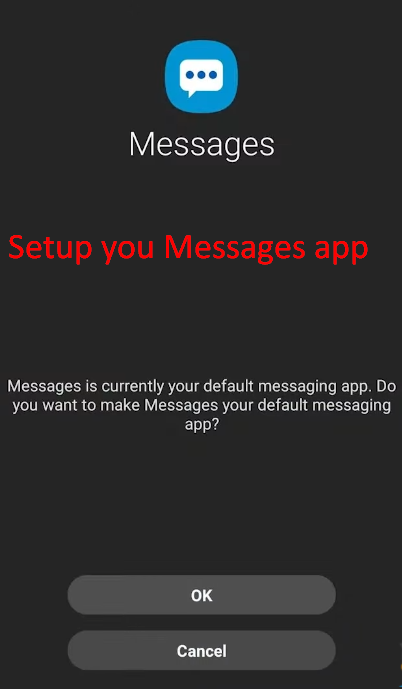
If SIM is not activated, activate
Those of us who are WiFi users or who have a lot of SIMs have a lot of SIM deactivation after a long time not to recharge money. In that case you have to recharge your SIM and activate the SIM. Login code may not come to Facebook due to lack of SIM active.
Read more:
Fifth Solution: The last solution
In fact, it is not a solution, you can contact us on social media if you do not understand the above solution or do not apply it properly. We will try to help you.
Below are our social media links:
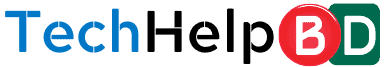
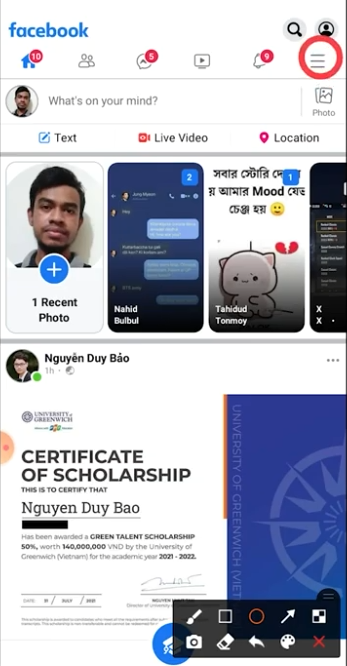
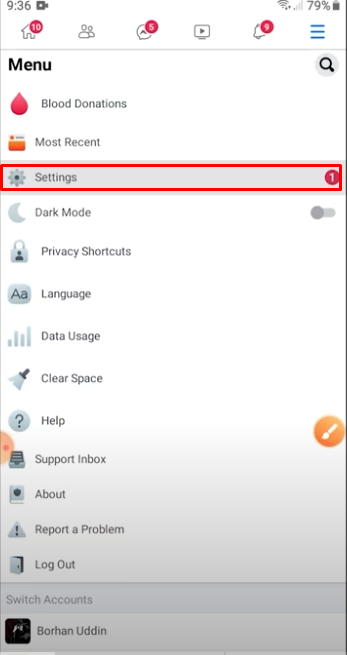
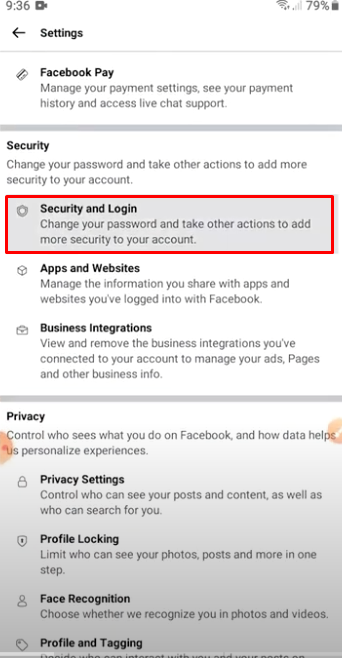
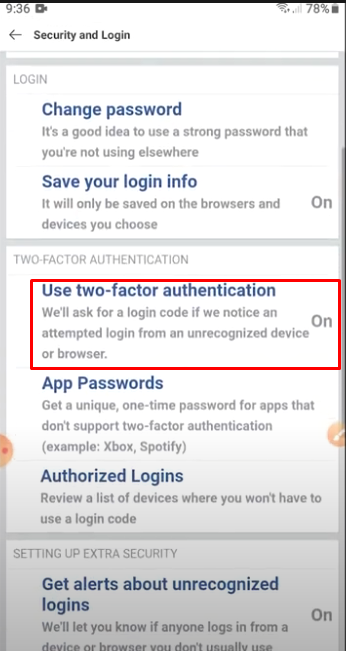
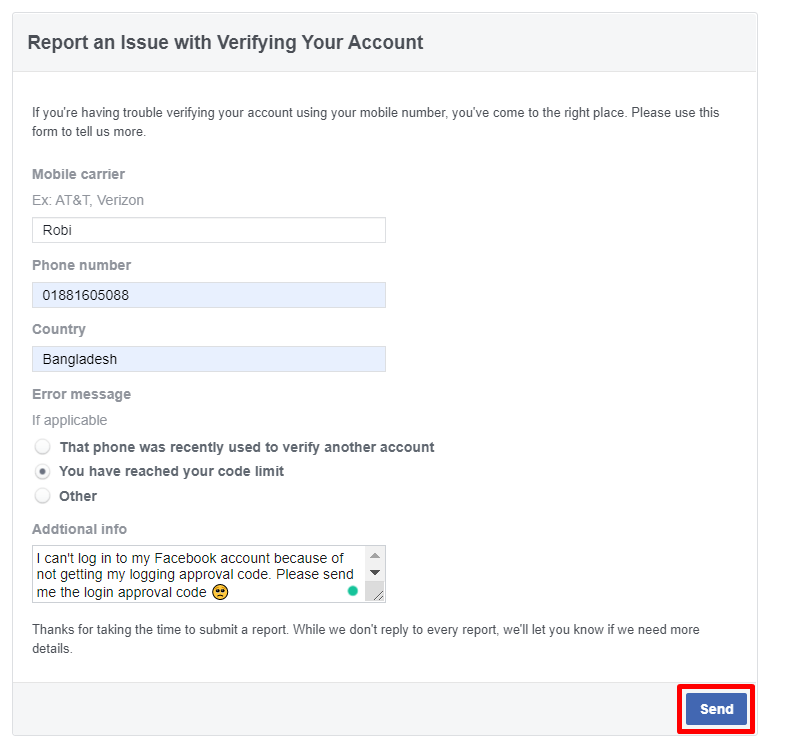
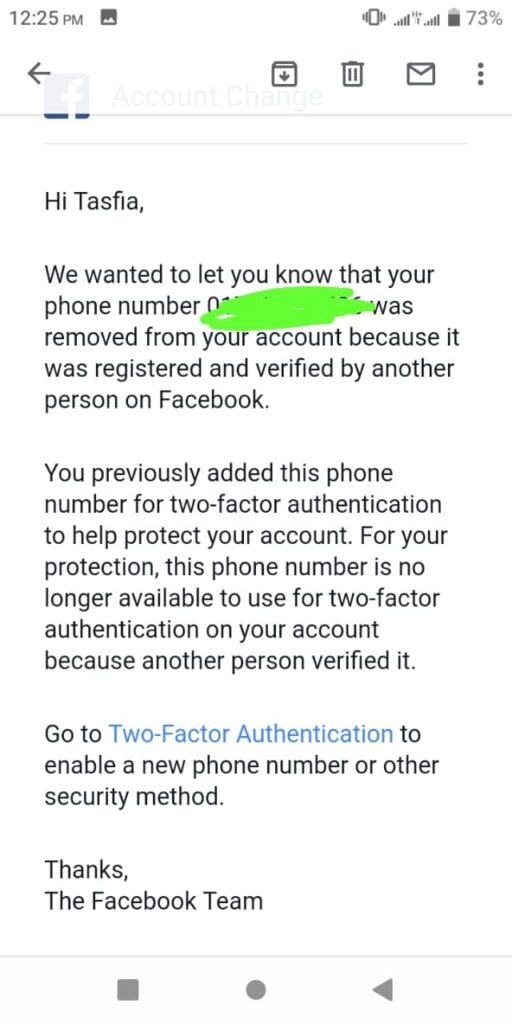
![How to Delete All Facebook Group Posts at Once [year] 2 delete all group post](https://techhelpbd.com/en/wp-content/uploads/2023/11/delete-all-group-post-390x220.jpg)

ভাইয়া আমি আমার ফেসবুক এ গুগল টু ফেক্টর চালু করি কিন্তু আমি আমার ফোন রিসেট দেওয়ার পরে আর ঢুক তে পারছি না।
এবং আমি আমার এন,আই ডির নামে ও আই,ডি টা খুলি নাই এখন কি করা যেতে পারে?
আমাদের ফেসবুক গ্রুপে পোস্ট করুন=> https://facebook.com/groups/techhelpbangladesh
Thank you very much for this article, for 2 days I was trying to reach FB and nobody can help. Thank you very much!
Hello Facebook Team
Please Remove account authentication code from your Facebook
Thank you.
Hi,
Nothing is working for me. Could you please re share Facebook form like as I cannot find it?
Thanks!
Yes we have updated our form link. Here is the new form link=>https://www.facebook.com/help/contact/352512044767949