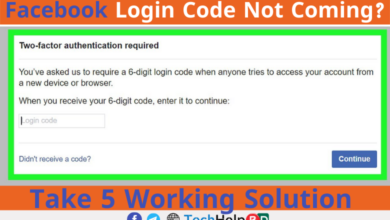![How to Delete All Facebook Group Posts at Once [year] 1 delete all group post](https://techhelpbd.com/en/wp-content/uploads/2023/11/delete-all-group-post.jpg)
How to Delete All Facebook Group Posts at Once 2024
Remove All Facebook Group Posts in One Click
Hello Facebook Users,
Today I am going to show you guys that how to delete all of your Facebook group posts in just one click.
(Watch the video tutorial for better understanding)
- First of all you will to add Automation tool for groups on Facebook™ extension to your browser: https://chrome.google.com/webstore/detail/automation-tool-for-group/hnonnhnpnlcefgggdpnpkgdibimmgcco
2. Then visit your facebook group and click on the extension then select More Automation and Press Delete All Posts button
3. Then all of your group posts will be deleted automatically
Note: This extension have limitation/Pro features, if you want to use these pro features for free then watch the video tutorial
Video Tutorial
So, that’s it guys. You can support me by subscribing to my YouTube Channel.
Thank you very much for reading. See you in my next blog post.
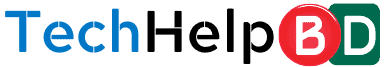
![How to Delete All Facebook Group Posts at Once [year] 2 img 6544526eb1668](https://techhelpbd.com/en/wp-content/uploads/2023/11/img_6544526eb1668.png)
![How to Delete All Facebook Group Posts at Once [year] 3 img 654453aea3984](https://techhelpbd.com/en/wp-content/uploads/2023/11/img_654453aea3984.png)
![How to Delete All Facebook Group Posts at Once [year] 4 img 654454886af57](https://techhelpbd.com/en/wp-content/uploads/2023/11/img_654454886af57.png)