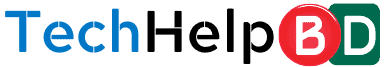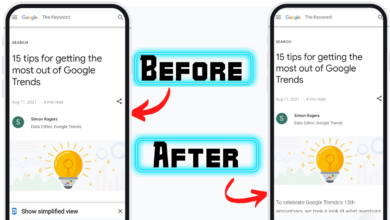Android Tips
Delete All Messages On Android in One Click | Remove Multiple SMS from Google Messages App at Once!
Remove All SMS On Android Mobile at Once
Hello Android Users, Today I will show you guys that how can delete all of your messages in just one click.
How to bulk delete all messages from Messages by Google in one click
If you wish to delete a bunch of SMS messages on your Android device, you can follow the instructions in any of the guides we’ve provided below based on the device you own or the SMS app you use.
- First of all you need to download OP Auto Clicker App from below
- you’ll need to open OP Auto Clicker then it will ask you for accessibility service permission. just click on accept button.
- then scroll down and click on OP Auto clicker and and click here
and click on OK button - Then follow the video instructions from below:
Copy Post Link: