![How to Download YouTube Playlist in One Click Using FDM from PC [year] 1 Download Youtube Playlist](https://techhelpbd.com/en/wp-content/uploads/2023/10/Download-Youtube-Playlist.jpeg)
How to Download YouTube Playlist in One Click Using FDM from PC 2024
Today I am going to show you guys that how to download YouTube Playlist in Just One Click.
(Watch the video tutorial for better understanding)
1. First of all you need to download FDM – Free Download Manager: https://freedownloadmanager.org/download.htm
FDM is available for Windows, MacOS, Android and Linux.
2. Then visit https://youtubemultidownloader.net/playlists.html and enter your YouTube playlist link.
After pasting the playlist link, a URL will be generated like https://redirect.googlevideo…..
Copy that link.
3. Then open FDM. Click on the menu and select Paste Urls from Clipboard
4. Select where you want to save your video and then click on Download button
In this way you can easily download any YouTube Playlist.
Video Tutorial
So, that’s it guys. You can support me by subscribing to my YouTube Channel.
Thank you very much for reading. See you in my next blog post.
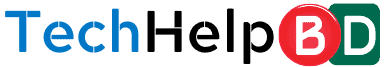
![How to Download YouTube Playlist in One Click Using FDM from PC [year] 2 img 653e703129311](https://techhelpbd.com/en/wp-content/uploads/2023/10/img_653e703129311.png)
![How to Download YouTube Playlist in One Click Using FDM from PC [year] 3 img 653ea668ba6b3](https://techhelpbd.com/en/wp-content/uploads/2023/10/img_653ea668ba6b3.png)
![How to Download YouTube Playlist in One Click Using FDM from PC [year] 4 img 653eac4963140](https://techhelpbd.com/en/wp-content/uploads/2023/10/img_653eac4963140.png)
![How to Download YouTube Playlist in One Click Using FDM from PC [year] 5 img 653eacf4538d8](https://techhelpbd.com/en/wp-content/uploads/2023/10/img_653eacf4538d8.png)


