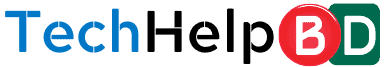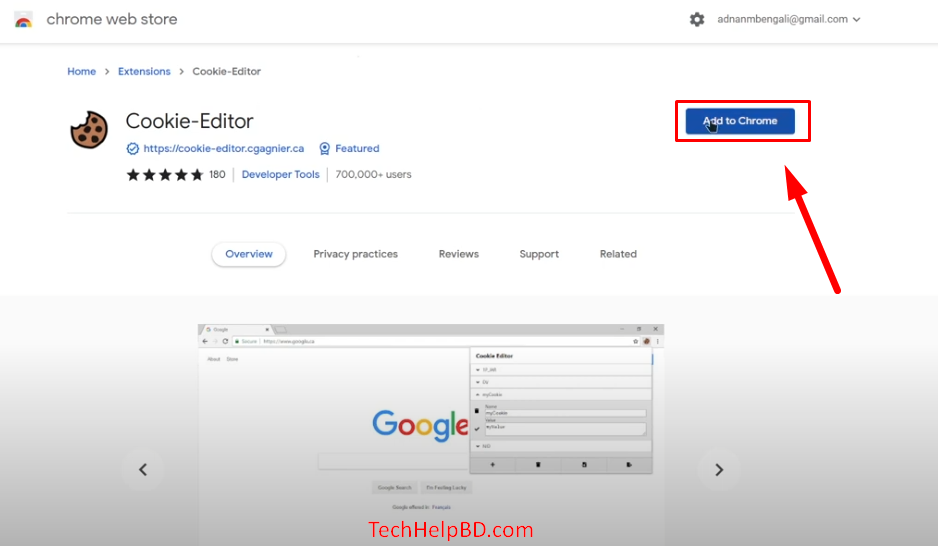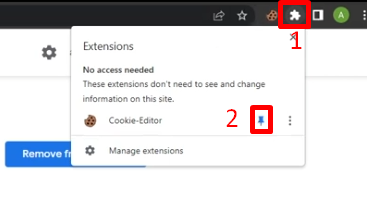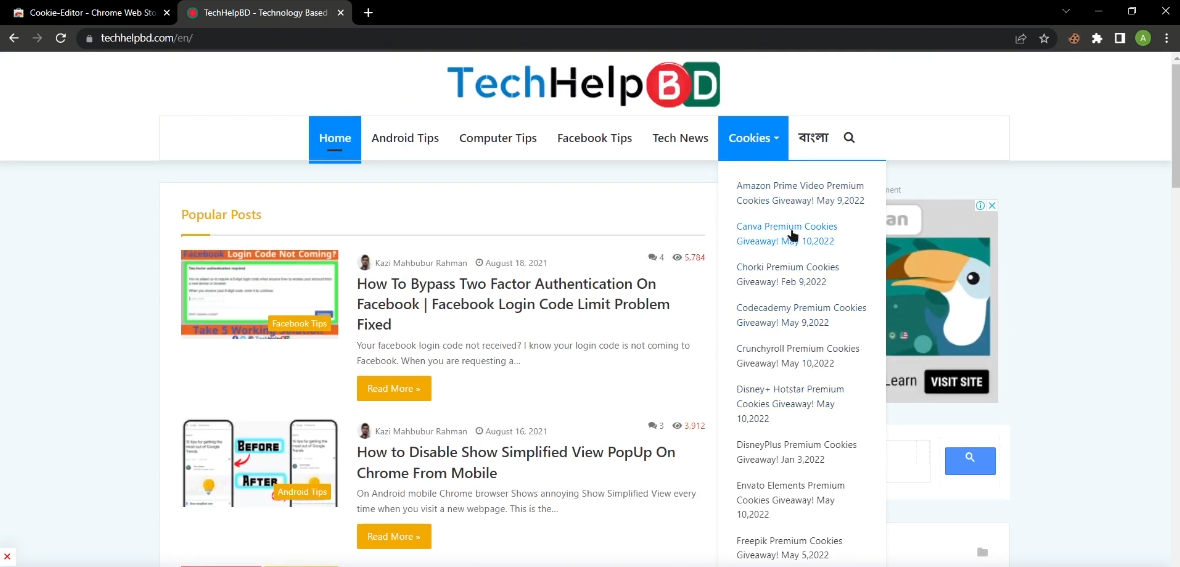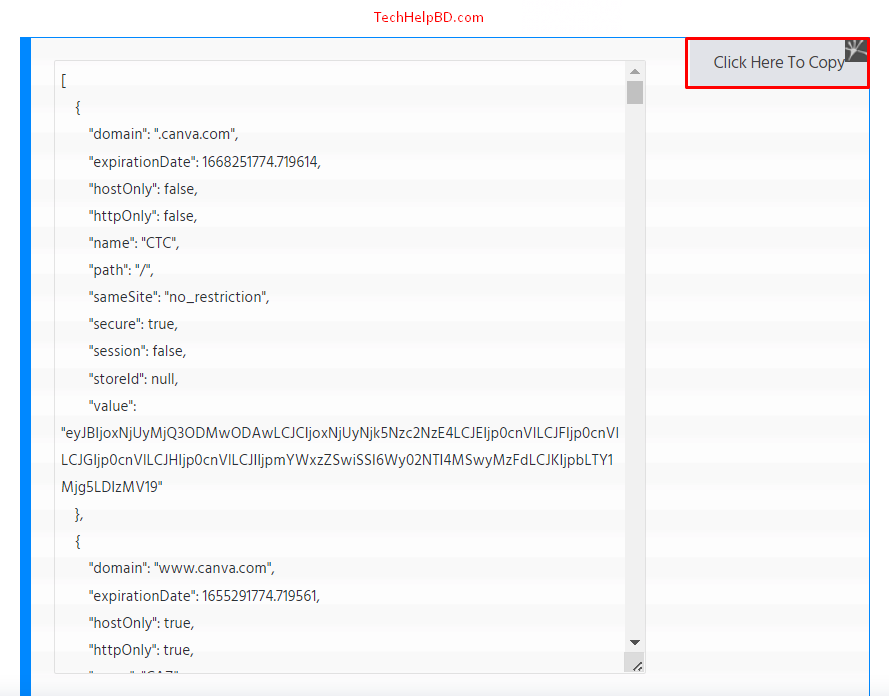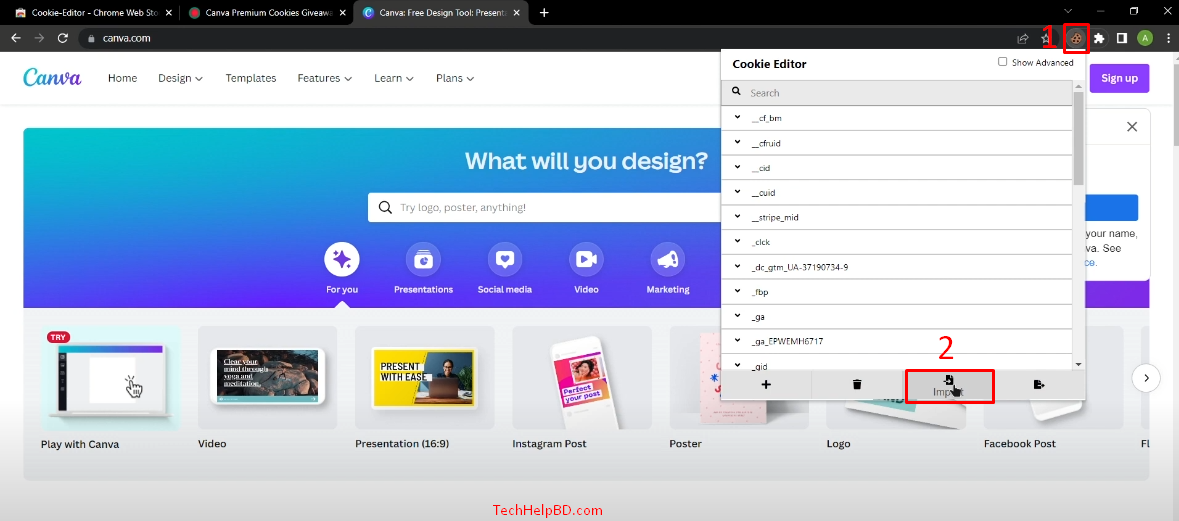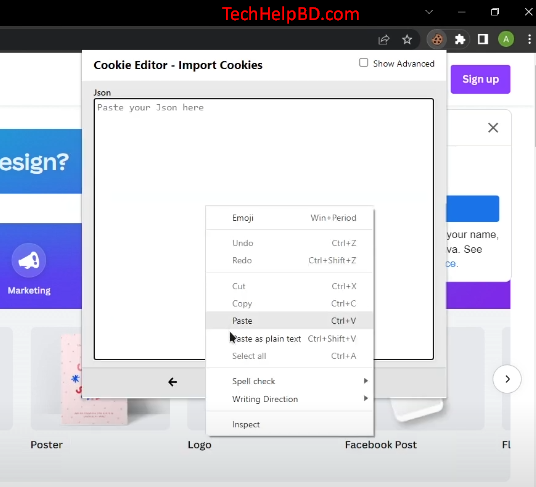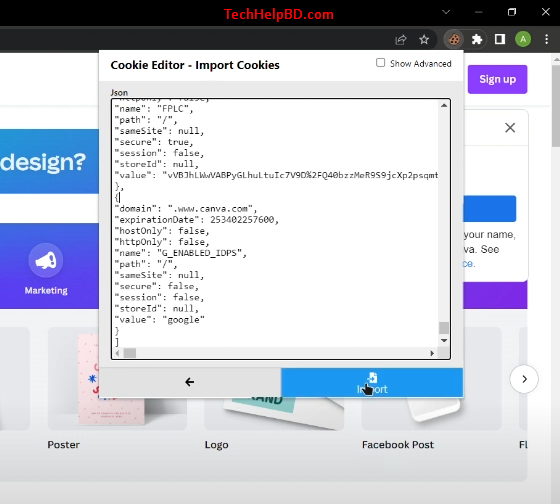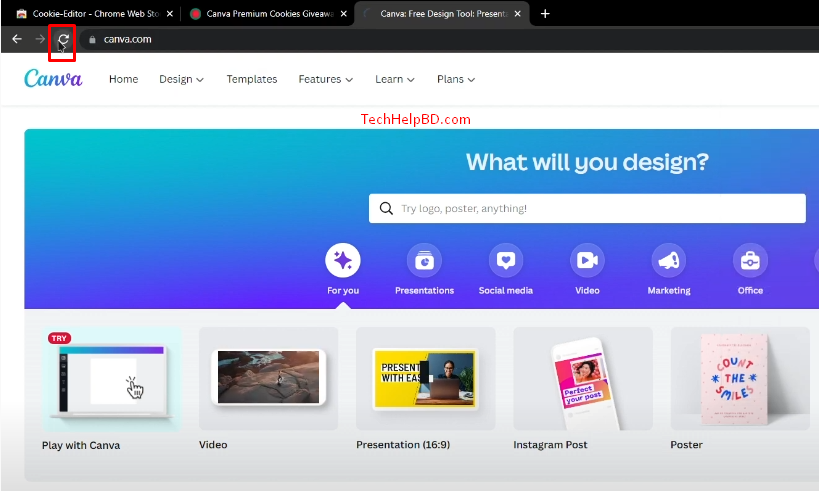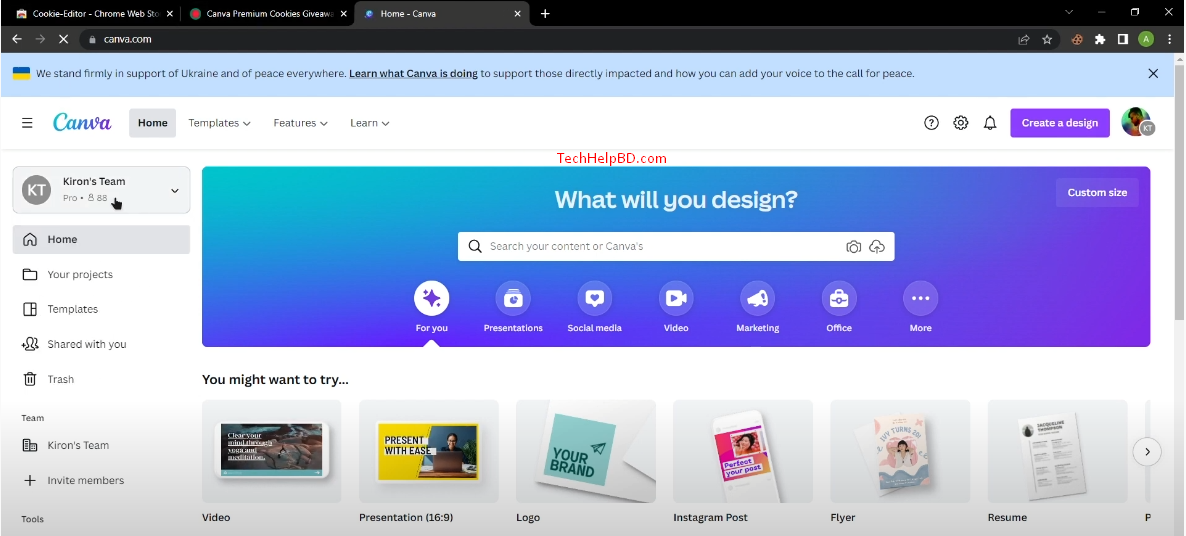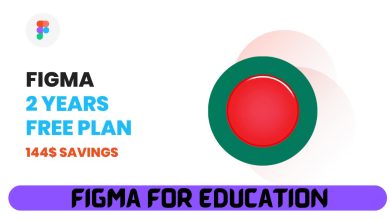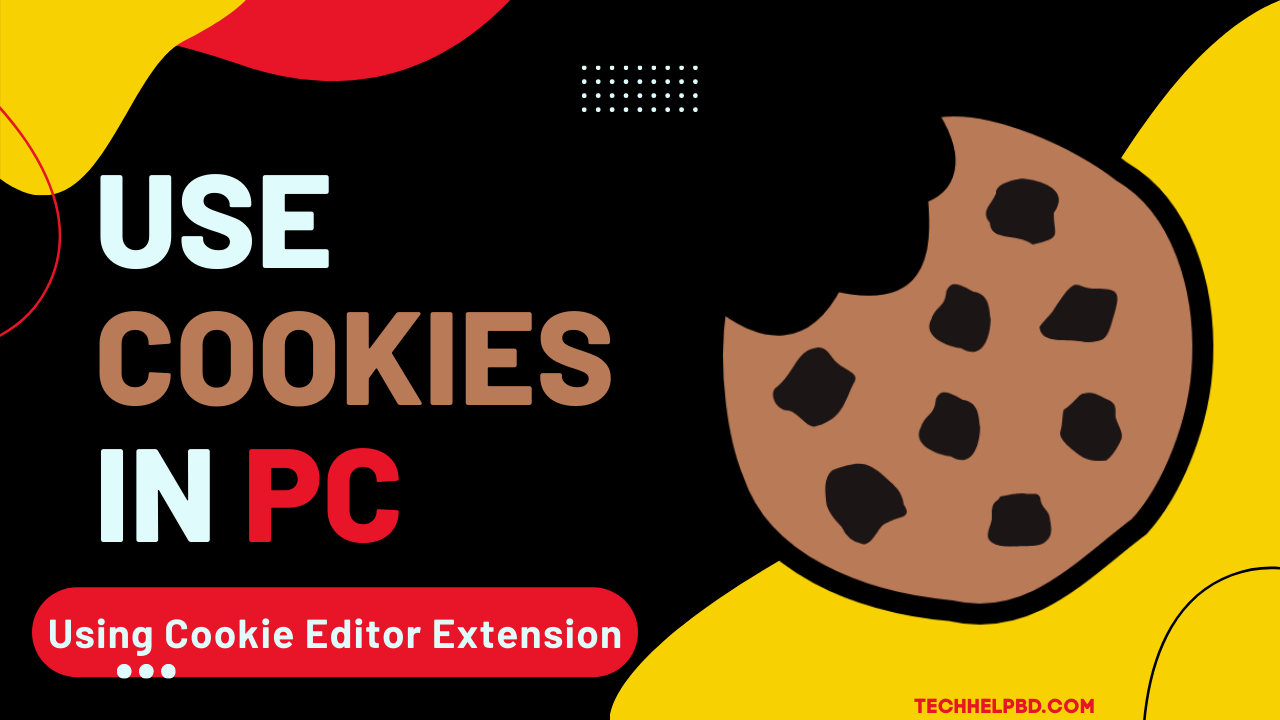
Today I am going to show you guys that how to use cookies in pc by using Cookie Editor Extension.
1. First of all you will need to add Cookie Editor Extension to your browser from here:
🔗Cookie Editor Extension for Chrome Browser: https://chrome.google.com/webstore/detail/cookie-editor/hlkenndednhfkekhgcdicdfddnkalmdm
🔗Cookie Editor Extension for Opera Browser: https://addons.opera.com/en/extensions/details/cookie-editor-2/
🔗Cookie Editor Extension for Firefox Browser: https://addons.mozilla.org/addon/cookie-editor?src=external-cookie-editor.cgagnier.ca
🔗Cookie Editor Extension for Edge Browser: https://microsoftedge.microsoft.com/addons/detail/cookieeditor/neaplmfkghagebokkhpjpoebhdledlfi
2. Then click on Extensions icon and pin the Cookie Editor Extension
3. Then visit https://techhelpbd.com/en and hover on Cookies category to get all cookies list there
4. From there I am going to use Canva Cookies
So, I am going to visit here=>https://techhelpbd.com/canva
and then just copy the Canva cookie by clicking on click to copy button
5. Then I am going to visit canva.com and click on Cookie Editor’s import button
6. Then paste the copied cookie here
7. Then again click on import button
8. Then refresh the page after importing the cookie
9. Finally, here you can see that I have logged into a canva premium account by using cookie
10. In this way you can use any cookies in PC by using Cookie Editor Extension
[su_note note_color=”#FFFFFF” class=”border-color:#e5e5e5;border-radius:5px;-moz-border-radius:5px;-webkit-border-radius:5px;”]
Video Tutorial
Follow this video tutorial to use cookies in pc
[/su_note]
Read More:
- How to Get Unlimited TikTok Auto Views | Best TikTok Auto Views Website 2022
- How to Bypass Notevibes Text to Voice Convert Limit | Convert Unlimited Text To Voice using Notevibes
- Remove Weather and News widget from Taskbar Windows 10 | Disable Temperature in Windows 10 Taskbar
- KGF Intro Premiere Pro Tutorial | Create Cinematic Intro | Gaming Intro | Text Animation Tutorial